Money's on the table, check your Authorization Rates!
Many transactions fail, for technical but also for other reasons, which leads to a lot of money left on the table. We’ll try to explain in this short paper how to track and handle such problems.
.webp)
After the customer clicks on Pay
A deal is closed only when the cash is in the bank account. Until then the transaction is at risk. It’s not because the customer clicked on « Pay » that the transaction is done. It’s in fact the beginning of a new process with the bank of your customer on one side, and your company with its payment provider on the other side (for more information on this see our blog post The Secret Life of a Transaction ↗). Any misunderstanding in the information transmitted or any technical issue in the process will trigger a failed transaction.

This is not a 1 out of 1000 issue. For an average company with a simple business we are talking about 1 transaction out of 10. Depending on the country, on the type of card used by the customer, on the average basket or on the payment provider it can be even worse.
We’ve seen companies with 4 failed transactions out of 10. Between 10% to 40% of sales lost… That’s a lot of money!
Determining how many transactions failed, which transactions are concerned and why can be very valuable for your business.
Calculate authorization rates
Calculating your Authorization Rates — also called Approval Ratio — will help evaluate the performance of your payment system.
Authorization Rates (%) = Successful Transactions / Total Transactions Request
An Authorization Rate of 90% means that 9 transactions out of 10 succeed, i.e. 10% of your transactions failed. Remember that we are talking here of a failure in the process after your customer has entered their card information and clicked on pay… Very frustrating.
Determine which transactions failed
Furthermore once you have your Authorization Rate, the next step is to identify common parameters between those transactions. It can come from a specific country, type of card, payment provider, transaction amount or from any other reason.

Understand why those transactions failed
Ok Colombo, now that you know who the victim is it’s time to find out who the murderer is. Calculating your Authorization Rate is pretty easy. Determining which transactions have failed can be long and painful, but trust me it is not rocket science. On the other side understanding why those transactions failed is a tricky game.
First the different parties involved in the transaction process often do not provide all the information needed. Also the authorization process is not black or white. Many parameters come into play, and for two similar transactions, one may succeed and one may fail due to a subtlety. Last but not least most of the time the reason is not straightforward and may be more of a combination of several parameters.
To understand why your transactions failed you then have to collect all the available information on your successful and failed operations and try to combine & match all this info to detect patterns. The more information your payment provider gives you and the more transactions you have the better it is.
Now you understand why large companies hire specialized developers & data scientists to work on this issue! You might also be thinking about skipping this topic and coming back when you will be able to afford such a team, but here comes:
The technology was first created for ProcessOut’s internal needs. As we were developing our smart router for payments we had to work on a technology that would be able to detect, and teach us and itself which transactions failed and why. Towards the end of December we decided to open it for free and named it Telescope.
Telescope detects which of your transactions fail and why. It will even make recommendations and provide actionable insights to help you avoid this.


We hope you will enjoy it. Questions, feedback, suggestions… We’re here to help so if you have any question please drop me a mail gregoire (at) processout (dot) com.

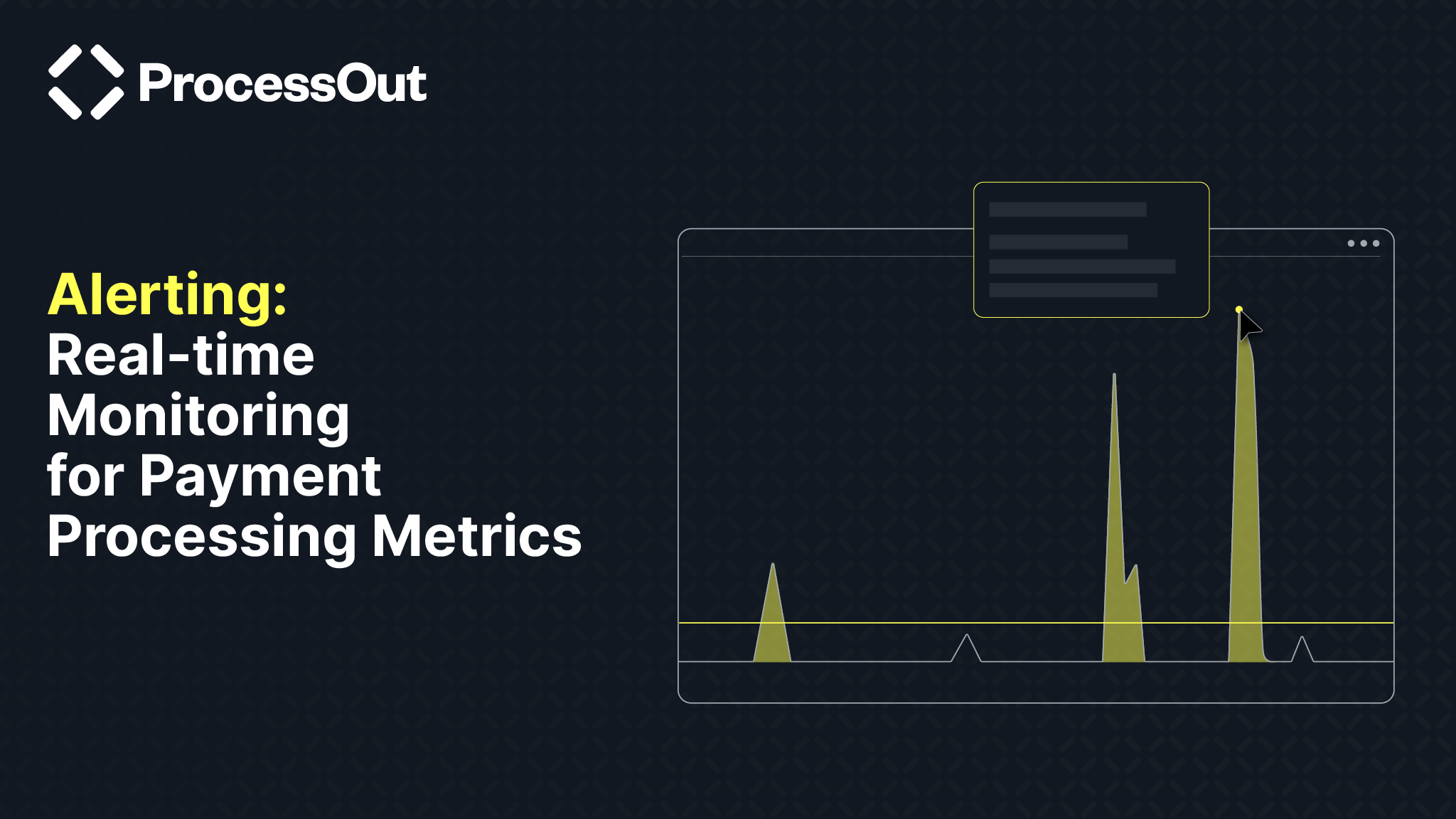


.png)

%20(1).png)



