The secret life of a transaction
In our post, The Payments Crew, we presented the different players involved in an online transaction. Now we’d like to take a look at the journey of an online transaction.
As a customer, you have probably noticed that when you pay with your payment card, the money is not debited instantly from your bank account. This is because when you click “Pay” you are not really sending the money to the merchant as you would for a cash transaction.
Rather, you are just asking your bank for an authorization to realize this payment. It’s actually only a few hours to days later that your bank will transfer your money to the merchant and settle the transaction.
Authorizations

During the Authorization process, the answer of the Issuing Bank can be one of the following: Approval, Decline, or Referral (basically a request for additional information).
Let’s assume the authorization is approved. Great! That’s means the transaction was successful! The customer can now leave the website and will wait for its purchases. Yet the merchant has not received any money. From the Merchant point of view the transaction is still pending !
Settlements: the second step

Settlement refers to the actual transfer of money from the customer’s bank account to the merchant’s bank account.
The merchant collects all the authorizations received for the various transactions over the period and sends this as a batch to its Acquirer. The Acquirer transfers the information over the Card Network. The Acquirer will credit the account of the merchant with the transactions’ amount and will then interact with the Issuing Banks to collect the funds.
It’s only during this Settlement process that the merchant receives the money and that the customer’s bank account is debited.
Seems easy, right? When a customer pays online, in fact, he is just asking for an authorization to purchase from his bank. This is the Authorization process. It’s only a few hours or days later that the merchant will receive the money related to this transaction in its bank account. This is the Settlement process.

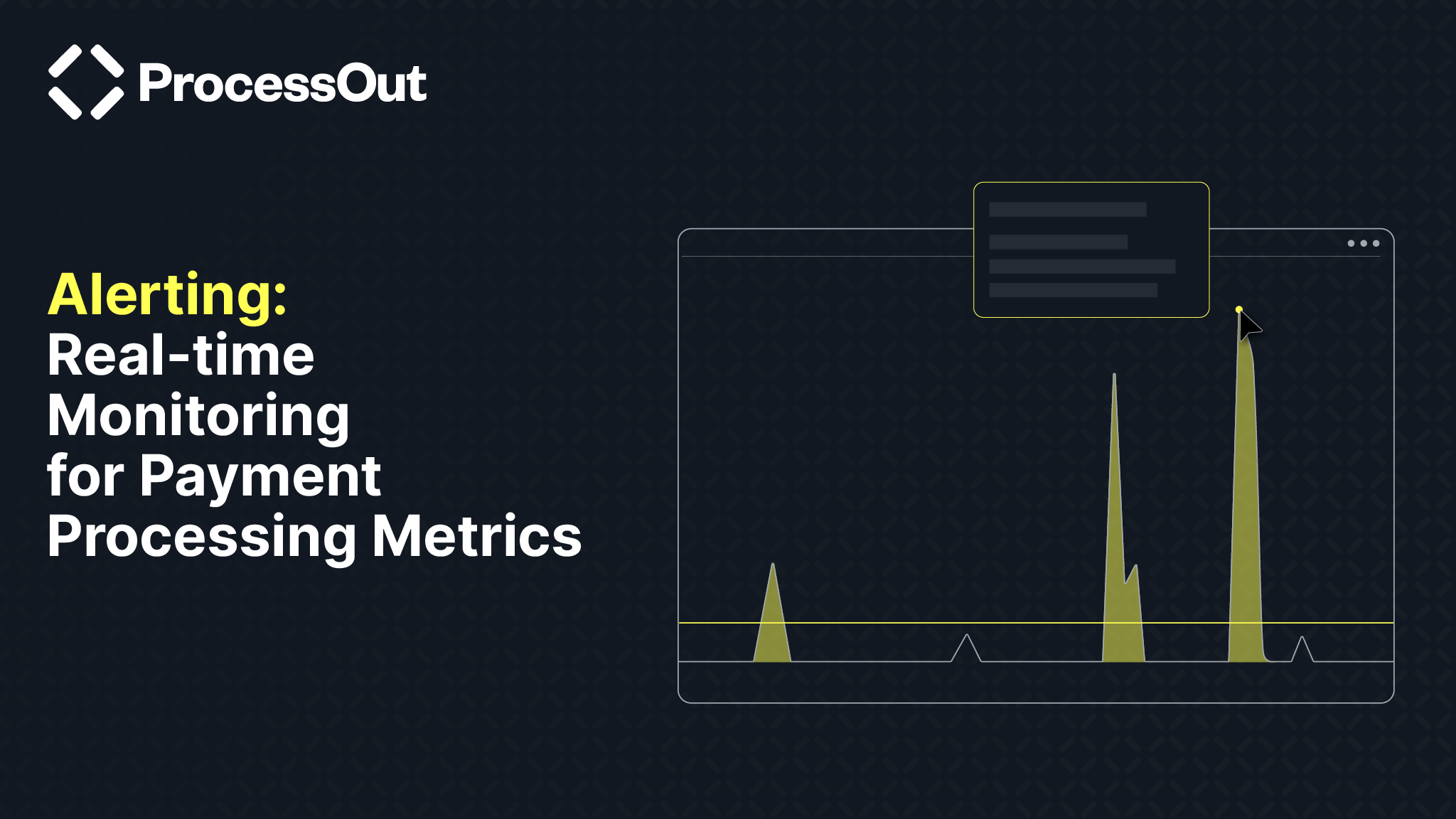


.png)

%20(1).png)



